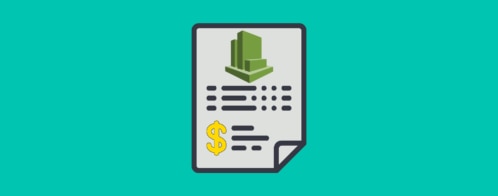Easier Log Management Is Here: Amazon SNS, AWS Config, KeyCDN, Rails, and Mac OS Logs
Many of Loggly customers run all or part of their services on AWS, so we’re always looking for new ways to make life easier for AWS users. For example, even an early-stage SaaS service may have hundreds of virtual machines running. Efficient log management is a key to smooth operations. In this post, I’ll review a few enhancements to our support for AWS logs as well as KeyCDN, Rails, and Mac OS.
SNS Helps AWS Run Smoothly
Amazon Simple Notification Service (SNS) is a web service that enables applications, end-users, and devices to instantly send and receive notifications from the cloud. It’s pretty simple to configure Amazon SNS to send messages to Loggly via our HTTP/HTTPS endpoints. Assuming that you send your messages in JSON format, Loggly will automatically parse them and generate the metrics that are accessible through Loggly Dynamic Field Explorer.
The Loggly documentation includes step-by-step instructions for how to configure Loggly and Amazon SNS and how to verify that Loggly is processing SNS messages correctly.

Use SNS to Quickly Bring AWS Config Logs into Loggly
AWS Config gives you details about any configuration changes. AWS customers use this information for compliance auditing, security analysis, resource change tracking, and troubleshooting. Sending AWS Config logs to Loggly makes it easier to isolate relevant information during troubleshooting and to gain a full picture of how your config changes might relate to other things happening across your stack.
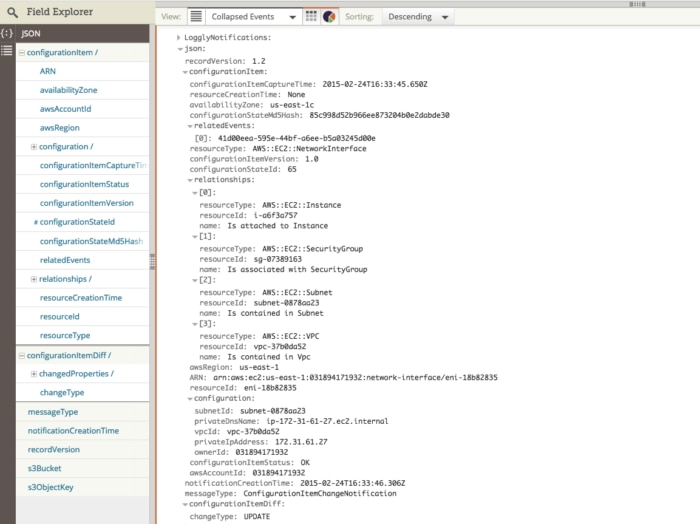
Since AWS Config can publish configuration changes via Amazon SNS, it’s a simple process to send these logs to Loggly. We have a complete set of instructions in the Loggly documentation.
KeyCDN Log Support Simplifies CDN Visibility
A content delivery network (CDN) can significantly improve your site’s speed, scalability, and availability. While these products are quite reliable, their logs are the key to understanding what’s happening when things go wrong. Our new documentation for KeyCDN logs enables you to bring these logs into Loggly with just a few configuration changes.
Do You Develop in Rails? Take Advantage of the Lograge Gem
My team is always on the lookout for better ways for customers to send us common log types, and that’s how we came across the Lograge gem. According to its creator, “Lograge is an attempt to bring sanity to Rails’ noisy and unusable, unparsable and, in the context of running multiple processes and servers, unreadable default logging output.” Fortunately, the improved formatting that you get with Lograge makes your Rails logs easier to bring into Loggly as well. It’s simple to do with the instructions we have put together for using Lograge with Rsyslog.
Improved Mac OS X Support
Finally, we have an improved process for sending Mac OS X logs to Loggly using fluentd. You can use our automatic script which will send your system logs to Loggly in just a couple of minutes.
What are your best practices for operating your cloud-based services efficiently and effectively? What tools do you like to use? What other types of logs do you want to bring to Loggly? We’d love to hear from you!
The Loggly and SolarWinds trademarks, service marks, and logos are the exclusive property of SolarWinds Worldwide, LLC or its affiliates. All other trademarks are the property of their respective owners.
Jason Skowronski