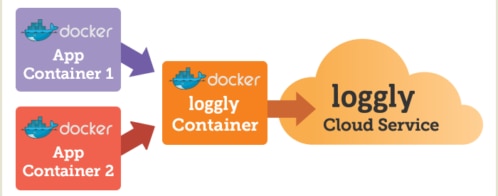Loggly Is a Docker Ecosystem Technology Partner (ETP)!
Microservices Have Grown Up Fast
Microservices architectures, and Docker in particular, has been one of the hottest technology topics in 2015. Developers have been quick to recognize the benefits of containerization and are deploying a lot of new applications on Docker. As these applications serve more mission-critical needs, the organizations deploying them need better visibility into the reliability and performance of containerized applications as well as of the Docker service itself. Dockerized applications share an issue that’s common with modern, virtual applications: Machines come and go, while troubleshooting requires insight into what happened across multiple machines that may or may not have shut down and taken their logs with them. An effective logging strategy, coupled with an effective solution for centralizing and analyzing those logs, is essential to staying ahead of the game.
When Operational Problems Come Calling, Loggly Is There
 Loggly is very excited to be recognized as a Docker Ecosystem Technology Partner (ETP) for logging. This program recognizes ecosystem partners that have demonstrated integration with the Docker platform. The goal of the program is to ensure that organizations offering logging tools have been working with Docker to ensure highest degree of availability and performance of distributed applications. Partners included in this program have proven integration with the Docker platform and have demonstrated that their solution is able to record logging data for dockerized applications.
Loggly is very excited to be recognized as a Docker Ecosystem Technology Partner (ETP) for logging. This program recognizes ecosystem partners that have demonstrated integration with the Docker platform. The goal of the program is to ensure that organizations offering logging tools have been working with Docker to ensure highest degree of availability and performance of distributed applications. Partners included in this program have proven integration with the Docker platform and have demonstrated that their solution is able to record logging data for dockerized applications.
We know how important log data is to solving the inevitable problems that crop up with complex software applications, and we want to make it as easy as possible for Docker users to benefit from the insights that Loggly provides.

Docker Users Have Several Ways to Send Logs to Loggly
Thanks to the input we have received from our customers and valuable contributions that many of them have made to the Loggly community, there are now a number of ways to send Docker logs to Loggly.
- Using syslog and the Loggly Docker Container: The Loggly Docker Container uses syslog to listen for syslog events from your application containers and then forwards them to Loggly. You can use the Loggly Docker Container to implement a sidecar approach, where each Docker container gets paired with a logging container.
- Docker Logging Driver: This approach uses Docker’s logging driver to send stdout/stderr to the host’s syslog daemon, which then forwards to Loggly.
- Logspout: You can also use the logspout container to send stdout/stderr to Loggly.
- Docker Mounted Volumes for file or unix socket logging: This container will send logs to Loggly by passing in a list of directories. Every file in the directory will be added into the syslog entry to be monitored.
- Logging directly via the application: The application running inside the container handles its own logging using a logging framework. You can then send these logs to Loggly using the HTTP/S libraries in the Loggly Libraries Catalog.
If you want to explore Docker methods in more depth, read yesterday’s blog post discussing the pros and cons of different approaches. In the meantime, check out the new Docker program and join in the discussion about logging in Docker.
Happy logging!
The Loggly and SolarWinds trademarks, service marks, and logos are the exclusive property of SolarWinds Worldwide, LLC or its affiliates. All other trademarks are the property of their respective owners.
Sven Dummer