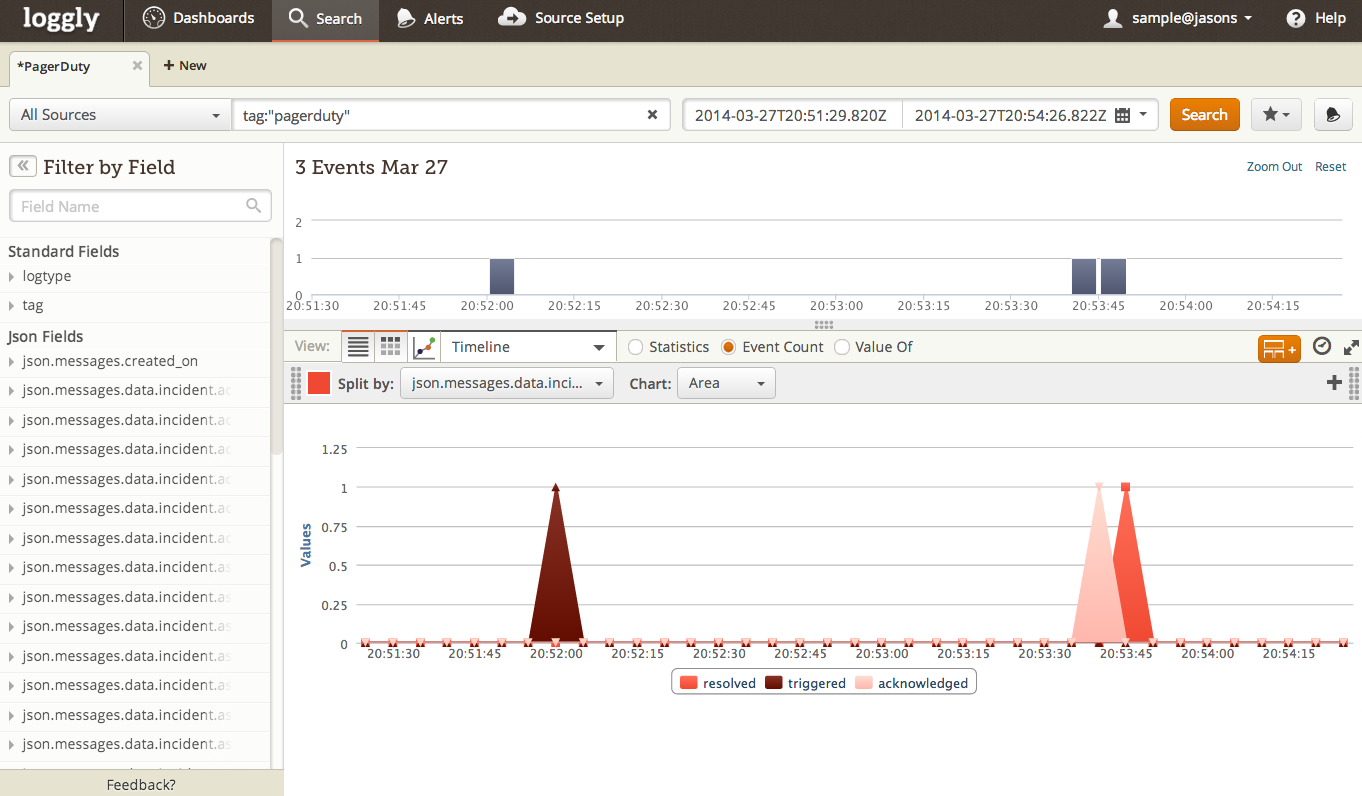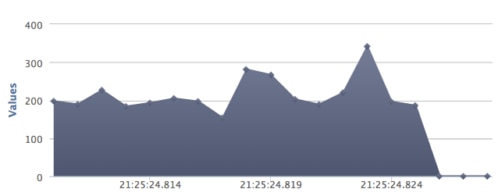More on the New Loggly-PagerDuty Capabilities for Responsive #DevOps
In my last post, I talked about how PagerDuty answers the all-important “who” questions in operational troubleshooting and provides the perfect complement to the Loggly service, which gives DevOps teams a way to delve into the “why.” In this post, I’m going to describe some additional use cases that the Loggly-PagerDuty integration now supports.
Monitor Time To Resolution And More
Consider another example where you just received an alert from PagerDuty informing you that Loggly has detected a huge spike in java exceptions. Because PagerDuty can send events to Loggly every time the alert status changes, your Ops team has a way to trace all events from alert to resolution, with visibility into the changes made to the affected systems. You can better understand the end-to-end ticketing and problem resolution workflow so you can improve performance and better preserve your developers’ sanity. You can see how long it took your team to acknowledge alerts, and how long it took to resolve them.
In our java exception example, Loggly captures events when:
- PagerDuty triggers the message (dark red)
- The person on duty acknowledges the alert (pink)
- The person records the incident as successfully resolved (red)
See Impact on Your Team
What if your company wants to give a gift to the DevOps team member who acknowledged the most incidents last weekend? Or track who has taken the heaviest load this month? Because Loggly can collect all of the relevant data from PagerDuty, we give you a quick and easy way to extend PagerDuty’s reporting capabilities. For example, you could:
- Analyze a timeline of acknowledgments and closed tickets by person each weekend
- Create a pie chart showing the distribution of acknowledgments this month
Armed with these insights, you can understand which people are most active in which time windows and make better workforce management decisions.
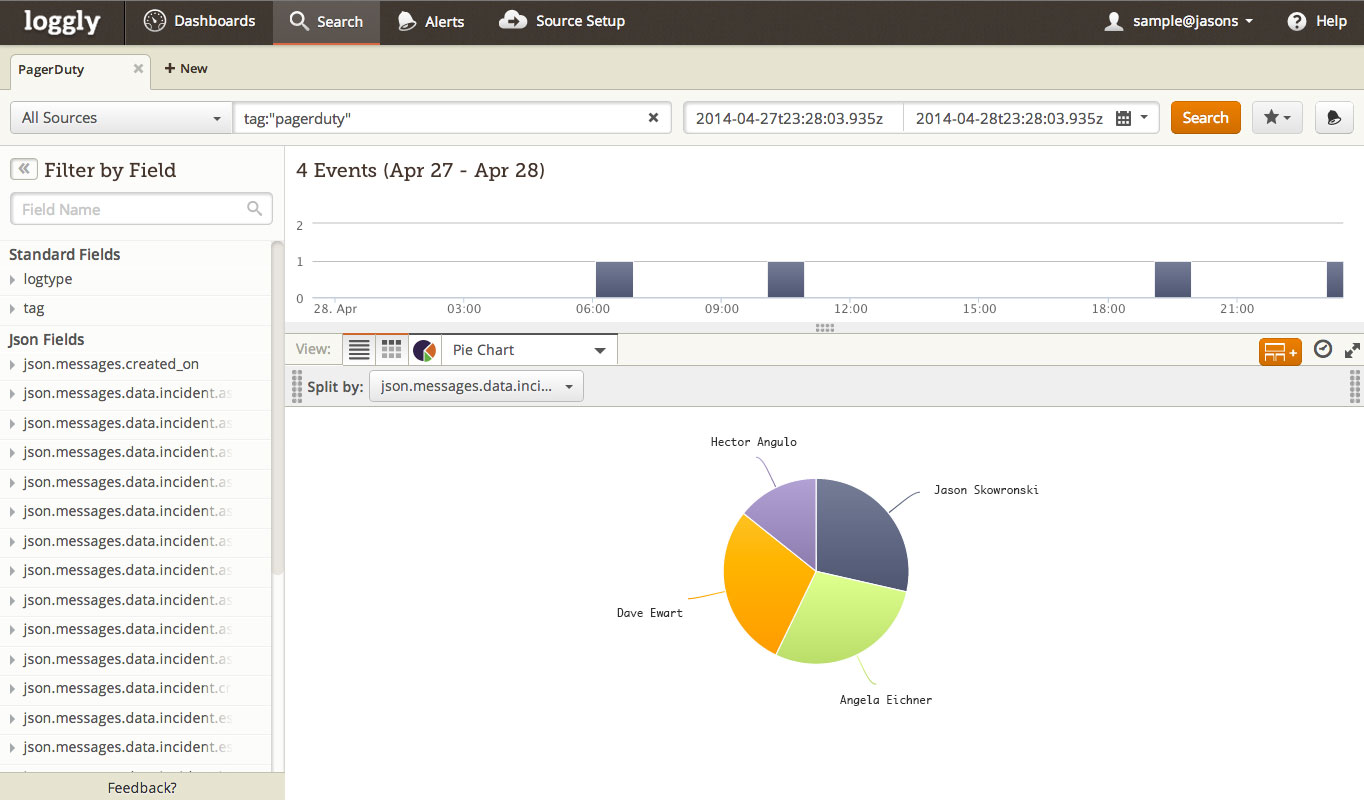
Grow Your DevOps Cloud Toolbelt
Theses are two more ways that Loggly and PagerDuty work together to keep your DevOps team ahead of the pack, answering the “who” and “why” questions whenever potential problems crop up. So start some free trials of of PagerDuty and Loggly and fill out your DevOps toolbelt!
The Loggly and SolarWinds trademarks, service marks, and logos are the exclusive property of SolarWinds Worldwide, LLC or its affiliates. All other trademarks are the property of their respective owners.
Jason Skowronski