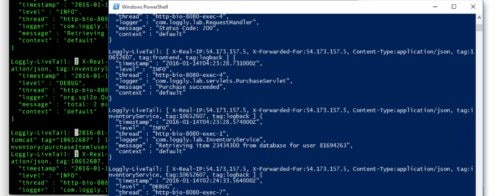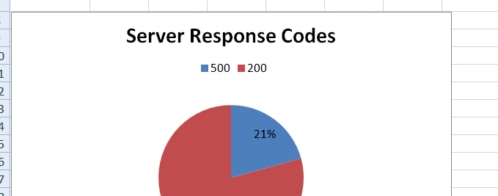tail -f Revolutions: Loggly Live Tail Enters Your Browser
| Going to the Game Developers Conference next week? Stop by booth #2305 to see a demonstration. |
Earlier this year, Loggly introduced Live Tail, a real-time command-line tool that consolidates all your logs into one stream, similar to the classic tail -f Unix command. In an era of distributed systems and elastic virtual servers, Live Tail is the ticket to monitoring changes of multiple log sources and servers at once and without being drowned in a Matrix-like overload of data.
Live Tail Got Easier and More Accessible
Yes, we know that many DevOps pros live in the command line. But there are times when browser access is simpler. That’s why we have added a new Live Tail tab into the Loggly web interface. All you have to do is click the Start button and see your logs stream in.
Just like its command-line cousin, Live Tail in the browser offers:
- A single view of data from all hosts
- A near real-time stream that’s updated as Loggly ingests new log data
- Filtering and highlighting so you can focus on the data that matters to you right now
- Zero risks from giving engineers privileges on individual hosts
As a browser-based solution, Live Tail makes real-time log data available on your Windows box, Mac, or Linux desktop. You can choose a “dark mode” to fit your preferences.
Needless to say, the command line version continues to be available as well.
Get Going with Live Tail Now
If you’re a new trial user or one of our Enterprise customers, you can go try out the new Live Tail yourself by clicking on the Live Tail tab in the Loggly menu bar. Like all of our premium features, Live Tail is available as part of a Loggly free trial.
If you don’t have an Enterprise subscription, you can upgrade by contacting your Loggly account manager. Standard and Pro customers can also sign up for a special 14-day trial from within the product.
Related Reading:
Loggly Live Tail Technical Documentation »
Loggly Introduces Live Tail for the Cloud Era »
Unleashing the Power of Loggly Live Tail with Windows PowerShell »
How to Monitor Logs with Loggly Live Tail and Datadog »
The Loggly and SolarWinds trademarks, service marks, and logos are the exclusive property of SolarWinds Worldwide, LLC or its affiliates. All other trademarks are the property of their respective owners.
Sven Dummer