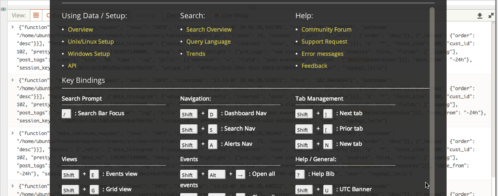Using PagerDuty as Your Log Management Alerting Endpoint
Have you ever driven a car on a long trip with a broken gas gauge? Well, alerting is just as important if you’re running a cloud-centric business. DevOps people need to know when certain events have happened – without having to go and look through the logs for themselves.
Alerting is a key feature of Loggly’s paid plans. Alerts can be triggered based on any saved search you create. (For more information, read my previous post on how to set up alerts.) With our integration to PagerDuty, you can keep your Loggly alerts in one place and act on them more efficiently.
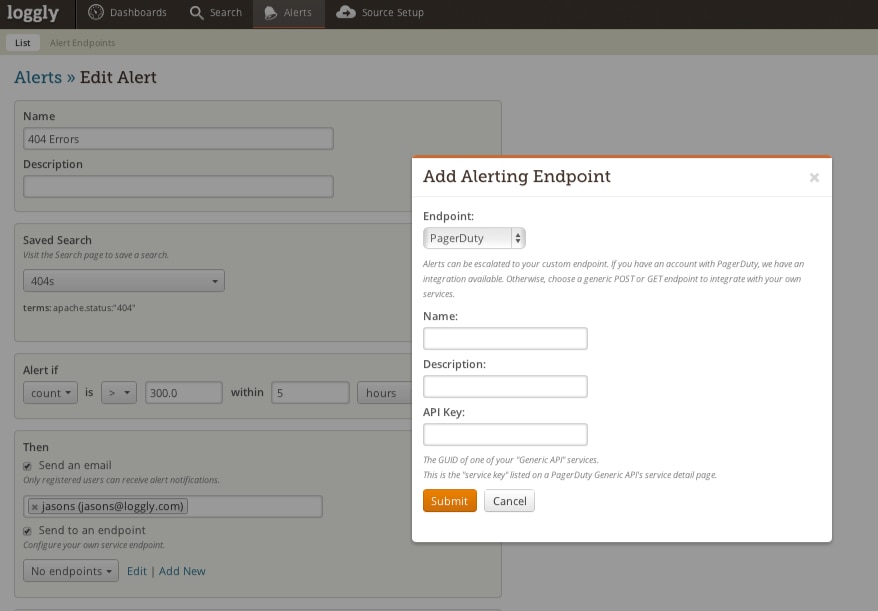
PagerDuty is a 3rd party service that provides sanity to your escalation policies (among other features). We know because we actually use it to run the Loggly service. If you already have a PagerDuty account, all you have to do is provide Loggly with a PagerDuty generic API key, which can be created on the PagerDuty Services page. And voila – you’ll start seeing the alerts coming in as soon as your triggers are met.
Many customers I talk to view alerts as one of the most important features Loggly offers because:
-
They save time
-
They allow you to trigger on events that would lead to downtime, rather than trigger on the service being unavailable
-
More importantly, they minimize or even eliminate the negative effects of an issue that’s preventing your business from generating revenue or creating a satisfying experience for your users/ customers
Integrating Loggly with PagerDuty makes these benefits even bigger!
Are you interested in seeing us integrate with other alerting endpoints? Post a comment here or DM @Loggly on Twitter.
The Loggly and SolarWinds trademarks, service marks, and logos are the exclusive property of SolarWinds Worldwide, LLC or its affiliates. All other trademarks are the property of their respective owners.
Jason Skowronski