
Vroom Revs up e-commerce car sales with Loggly
We are an e-commerce site that sells cars. We should concentrate on selling cars and not on building log management systems.
Jeremy Souffir Engineering Team Lead, Vroom
Highlights
- Stays focused on company’s core business of selling cars
- Speeds issue resolution and troubleshoots customer problems fast
- Increases scalability and reduces unnecessary spending by relying on services when it needs them
Reinvent Car Sales, Expand Operations, and Keep 150,000 Customers Happy
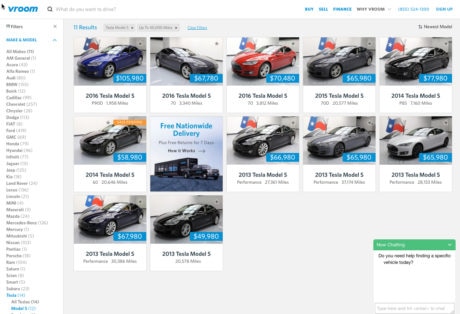 Vroom, the biggest online car store in the world, is reinventing car sales. Powered by more than 500 employees and a 25-person engineering team, the company covers a lot of ground to keep its e-commerce business running smoothly and 150,000 customers happy.
Vroom, the biggest online car store in the world, is reinventing car sales. Powered by more than 500 employees and a 25-person engineering team, the company covers a lot of ground to keep its e-commerce business running smoothly and 150,000 customers happy.
Services Reduce Spend and Increase Scalability
Vroom uses a microservices architecture running mostly in Microsoft Azure. “We don’t own any actual machines so we don’t need to spend resources on people to handle those machines,” explains Jeremy Souffir, engineering team lead at Vroom. “We use everything as a service, and when we need it, we scale it.”
Why Loggly?
Since Vroom first opened its virtual showroom, it has relied on Loggly to deliver valuable insight from its log data. “Since day one, we’ve used Loggly as our log management system,” says Souffir, who brought his own firsthand log management experience to Vroom. After extensively researching log management tools while working at a previous company, he determined that Loggly was
“a lot easier to handle with lots more functionality in the UI” than other log management solutions on the market. “When we started Vroom, Loggly was an easy pick,” he says.
Solution
Vroom uses Loggly to track errors and troubleshoot problems on its e-commerce site. Everyone on Vroom’s development team uses Loggly, and as new developers come on board, they can easily jump right in.
Vroom sends its application logs to Loggly using the Loggly REST API. “We send the entry points of each system,” explains Souffir, “in other words, every action a customer takes on our site. We also log all the entry points of any APIs we’ve got internally as well as critical places on our system—for example, credit card payments and customer deposits.” Vroom also logs all exceptions.
Souffir reports that configuring Vroom’s systems to send data to Loggly was simple. “Sending logs through the Loggly REST API is pretty straightforward,” he says. Vroom has pre-built a logging infrastructure so that developers don’t have to take extra steps to add logging to their code.
Vroom’s log data volume has significantly increased since the company acquired Texas Direct Auto at the end of 2015. And since Loggly is delivered as a service, scalability is not a problem.
Proactively Handle Problems with Alerts
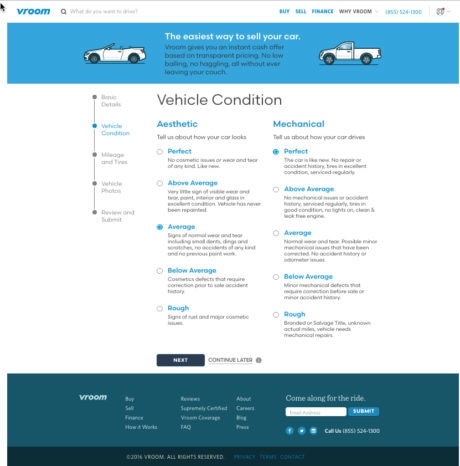 Vroom uses Loggly alerts to quickly and efficiently handle problems that occur. “If there are problems, we can create alerts and handle them correctly,” he says.
Vroom uses Loggly alerts to quickly and efficiently handle problems that occur. “If there are problems, we can create alerts and handle them correctly,” he says.
According to Souffir, these are the top three alerts that an e-commerce site like Vroom needs:
-
-
- Alerts to track the flow of money
- Alerts to track activities of vehicles
- Across multiple environments, alerts to track that the application is calling the correct API
-
“With a microservices architecture, you need to be able to track the calls—when did it start and end, when did the data move from one service to another,” explains Souffir. “We call this the flow context.”
Lessons Learned from the Driver’s Seat
“People love to build their own systems, but instead of spending time building a logging system, you should concentrate your effort on your main business.”
Souffir notes a few lessons his team has learned along the way. “One thing is to create standards for the company itself and also the team so when someone wants to try to read the logs and troubleshoot, it’s going to be easy to follow what has happened,” he notes.
When it comes to log management, Souffir’s advice to other companies is this: “Focus on what you need to do best. We are an e-commerce that sells cars,” he says. “We should concentrate on selling cars and not on building log management systems.”
[gview file=”https://www.loggly.com/wp-content/uploads/2017/03/Loggly-Case-Study-VROOM.pdf”]

