Technical Resources
Educational Resources
APM Integrated Experience
Connect with Us
IT teams manage several Linux systems, workstations, and virtual instances. The ecosystem is constantly expanding both in scale and complexity. Managing logs in this environment can be a big challenge.
As organizations demand 24/7 availability, IT teams are on their toes to resolve issues with increased proactiveness. However, there is no easy way to analyze Linux syslog, and traditional tools can slowdown troubleshooting.
It’s not easy for IT teams to monitor event streams, correlate different events, and find anomalies to troubleshoot issues with text logs alone. Lack of visual dashboards for monitoring makes troubleshooting difficult.
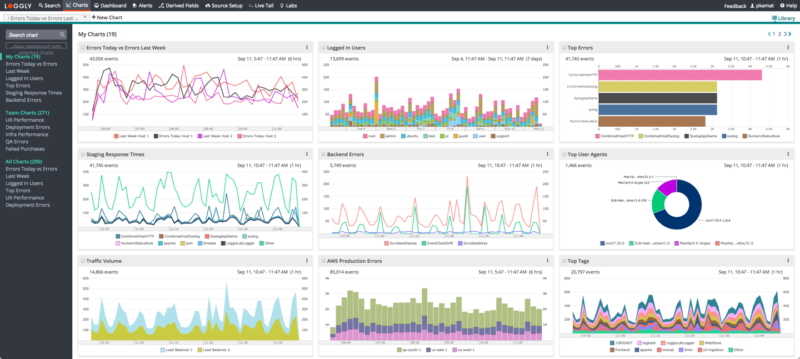
SolarWinds® Loggly® helps organizations aggregate all kinds of text-based logs for centralized monitoring and analysis. As a cloud-based service, it simplifies initial setup and doesn’t involve any ongoing maintenance and upgrade-related hassle.
Moreover, its agentless architecture ensures that you don’t have to install an extra piece of software for log aggregation. You can refer to the documentation that provides several simple scripts to configure your Linux systems to send logs to Loggly using the default syslog daemon. Similarly, you can also configure your applications and services to write directly to the local syslog agent, which can forward the logs to Loggly.
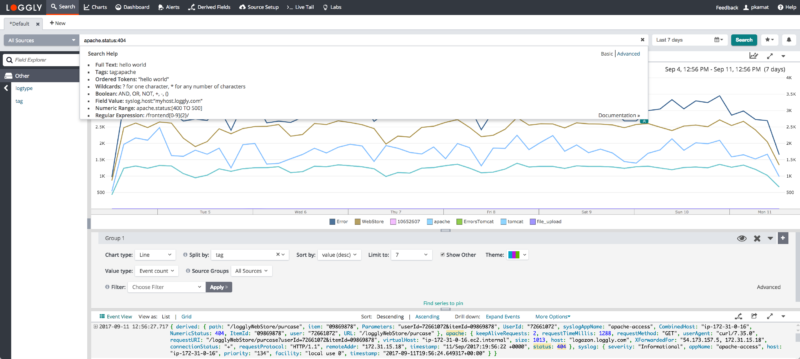
Loggly offers several useful features for analyzing Linux syslog events. It can search through a large volume of logs to provide near-instant results for your queries. Loggly can also automatically parse your logs into various fields.
All these parsed logs are updated in the dynamic field explorer, which provides an intuitive approach to analyzing logs. You can click and browse through the information of your interest and don’t have to write complex queries for the purpose. Similarly, the Loggly surround search facilitates event correlation, allowing you to explore all events surrounding a critical occurrence with a single click.

Loggly makes it easier for your team to stay on top of your distributed environment. It offers several pre-configured dashboards, which you can set up in a single click. Alternatively, you can also select different charts and create your own custom dashboards for monitoring.
You can share the dashboard with your team. Loggly also offers several integrations with tools like Slack and HipChat, which allow your team to collaborate effortlessly. You can also configure your event alerts and receive them over any of the webhook compatible notification services. Further, you can integrate Loggly with Jira and GitHub to assist your operational workflows.