Technical Resources
Educational Resources
APM Integrated Experience
Connect with Us

In modern IT environments, teams use different applications and systems; managing disparate logs can be a big challenge. Moreover, organizations are often unprepared to handle spikes in log volumes.
Teams using free log checker software may face difficulties in tracing and monitoring modern applications. It can take a lot of time to search, parse, filter, and analyze logs, which can lead to increased downtime.
With teams lacking advanced log checker tools for search and analysis, they must configure multiple open-source tools for the purpose. Managing and shuffling between these tools can hamper the troubleshooting flow.
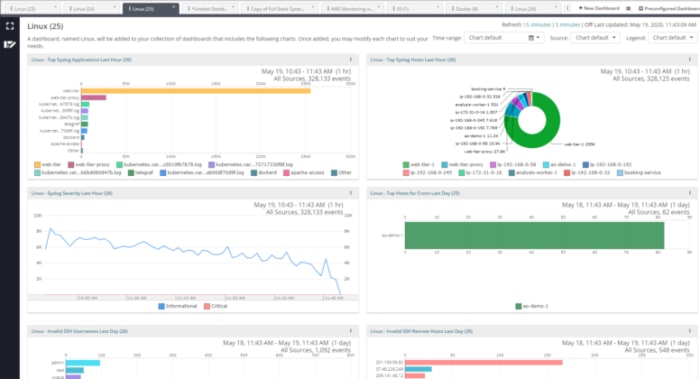
SolarWinds® Loggly® offers a reliable approach to handling massive log volumes in modern IT environments. As a cloud-based service, it simplifies initial setup and allows you to get started with minimal configuration. You don’t have to install any software as Loggly relies on agentless architecture for log aggregation. To send your logs to Loggly, you can use Syslog, the most common method for log collection. Alternatively, there are various simple scripts available in the documentation for Loggly, which can help you meet your logging needs. Finally, to meet your compliance or internal audit needs, Loggly can also automatically archive your logs to AWS S3 buckets.
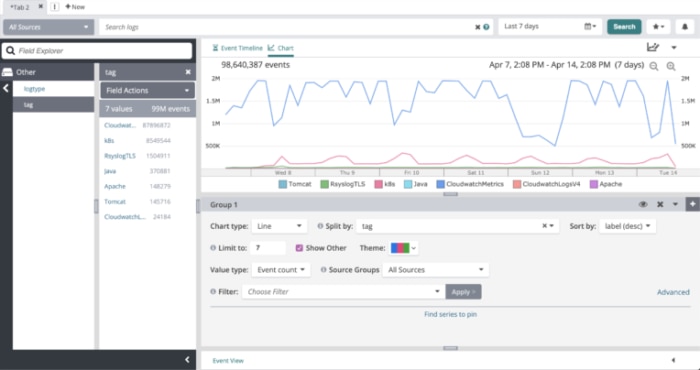
Loggly allows you to search through massive log volumes and get quick results for your queries. It can automatically parse several log types into various fields to help you extract useful information from the logs and perform advanced statistical analysis. The parsed logs are updated in the Dynamic Field Explorer™, which offers a guided search experience. With this explorer, you can click and browse through the summary of your logs over a period without typing multiple queries. Finally, you can inspect a trail of events before or after a critical occurrence with a single click using the Loggly surround search feature
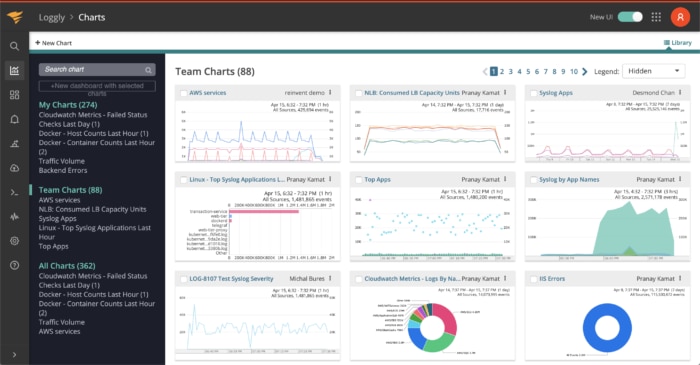
Loggly streamlines collaboration between team members with advanced features and integrations with DevOps tools. You can set up pre-configured dashboards to monitor key performance and usage statistics related to your environment. The dashboards are sharable and allow easy customization. You can also configure your event alerts and receive notifications over popular services such as Slack, PagerDuty, Microsoft Teams, and more. Further, Loggly integrates with GitHub, linking your application logs to the source code to help you troubleshoot issues faster. Moreover, you can integrate Loggly with JIRA to create and update JIRA issues directly from Loggly