Technical Resources
Educational Resources
APM Integrated Experience
Connect with Us

In large organizations, the IT infrastructure includes a wide range of servers, endpoints, and networking equipment, each of which produces logs in different formats. Managing these disparate logs can be a big challenge.
Today, organizations rely on a mix of cloud-based and on-premises resources for their mission-critical applications. It isn’t simple to analyze logs and correlate events across such complex environments.
Because IT teams must support a wide range of infrastructure and applications, they need to use multiple tools, dashboards, and network log monitoring software. Shuffling between these tools can be a hassle and slows down troubleshooting.
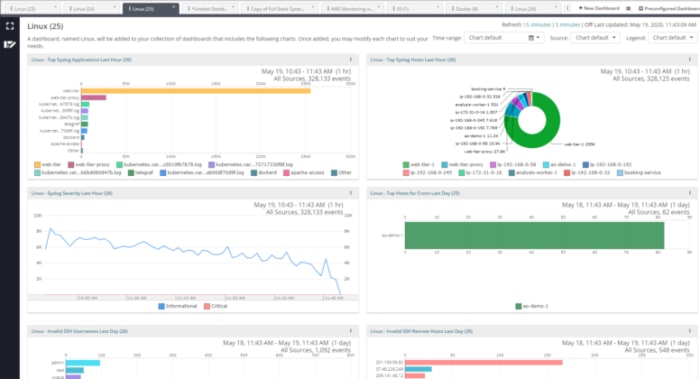
SolarWinds® Loggly® offers cloud-based log management and analytics to simplify centralized network log monitoring. You can send your logs to Loggly using simple scripts and don’t have to invest too much time and effort in the initial configuration. With your network logs all in one place, you can easily and efficiently monitor and correlate events, mitigate threats, and resolve issues. As a cloud-based service, Loggly can easily handle spikes in log volumes without posing prohibitive burdens in terms of costs or operational challenges. Moreover, you can automatically archive your logs to Amazon S3 buckets with Loggly for compliance or audit-related purposes.
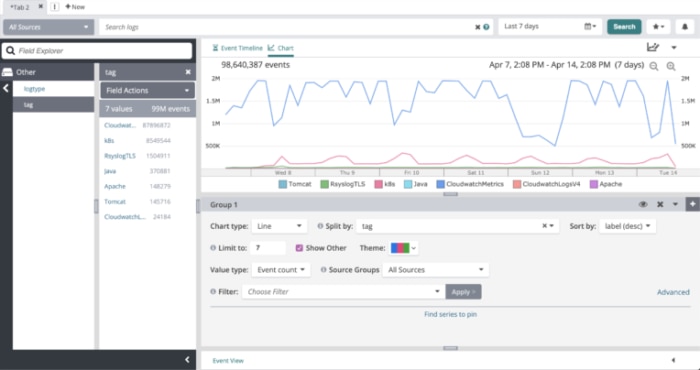
Loggly helps you search and analyze your logs in near-real time. It offers automated parsing for a wide range of log types, and you can define custom parsing rules for log formats not currently supported by Loggly. As your logs are parsed, they’re updated in the Loggly Dynamic Field Explorer™, which offers a simple approach to monitoring your logs. You simply click and browse through different fields to extract information of interest without needing to type complex queries. Finally, with the “surround search” feature in Loggly, you can get a chronological trail of events immediately before or after a critical event with a single click.
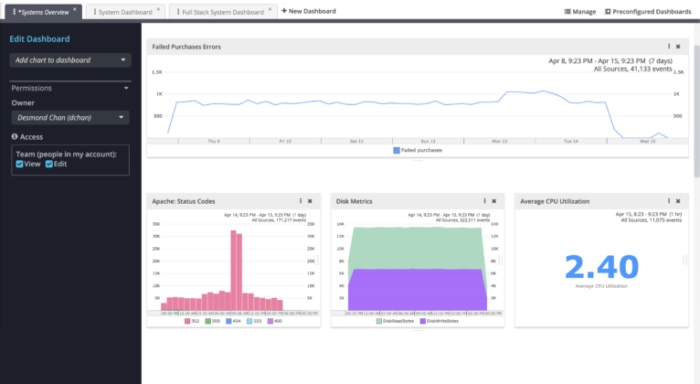
Loggly allows you to carry out most of your troubleshooting steps from a single interface and integrates with popular DevOps tools to fit into broader organizational workflows. You can integrate Loggly with tools like Slack, Microsoft Teams, and PagerDuty to receive event alerts and resolve issues collaboratively. You can also integrate it with JIRA so you can view and update tickets without leaving the Loggly window. Moreover, Loggly allows you to create charts and dashboards for network log monitoring. It also offers several preconfigured dashboards to help you get started quickly. With these visualization features, you can spot an anomaly easily and drill down to resolve issues faster.