Technical Resources
Educational Resources
APM Integrated Experience
Connect with Us
In modern distributed setups, organizations manage and monitor logs from multiple disparate sources. Helping ensure all the logs are reliably stored can be challenging.
Traditional tools for Python logging offer little help in analyzing a large volume of logs. Finding the root cause of issues and resolving common errors can take a great deal of time.
Most Python log analysis tools offer limited features for visualization. Teams use complex open-source tools for the purpose, which can pose several configuration challenges.
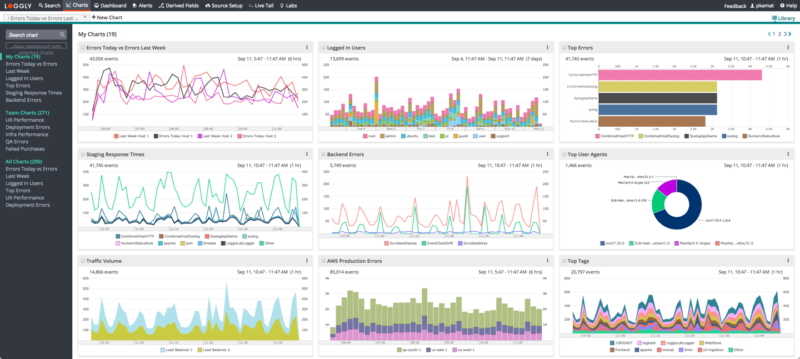
SolarWinds® Loggly® helps you centralize all your application and infrastructure logs in one place so you can easily monitor your environment and troubleshoot issues faster. It offers cloud-based log aggregation and analytics, which can streamline all your log monitoring and analysis tasks.
Unlike other Python log analysis tools, Loggly offers a simpler setup and gets you started within a few minutes. There’s no need to install an agent for the collection of logs. You can use the Loggly Python logging handler package to send Python logs to Loggly. Moreover, Loggly automatically archives logs on AWS S3 buckets after their retention period is over.
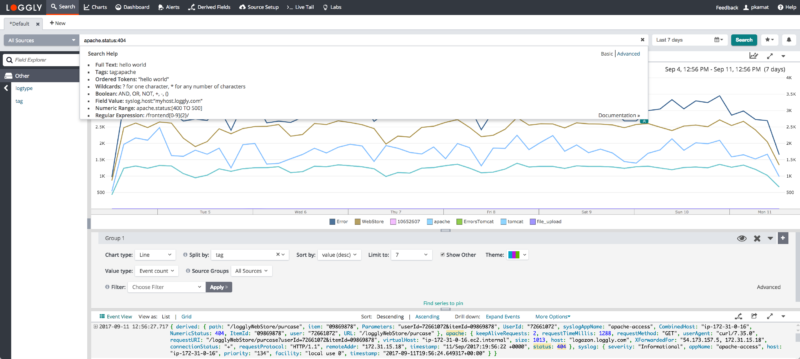
Loggly offers several advanced features for troubleshooting logs. You can search through massive log volumes and get results for your queries. With automated parsing, Loggly allows you to extract useful information from your data and use advanced statistical functions for analysis.
A structured summary of the parsed logs under various fields is available with the Loggly dynamic field explorer. It helps you sift through your logs and extract useful information without typing multiple search queries.

Loggly helps teams resolve issues easily with several charts and dashboards. You don’t have to configure multiple tools for visualization and can use a preconfigured dashboard to monitor your Python application logs.
Loggly allows you to sync different charts in a dashboard with a single click. The dashboard can also be shared between multiple team members. You can customize the dashboard using different types of charts to visualize your search results. Moreover, Loggly integrates with Jira, GitHub, and services like Slack and PagerDuty for setting alerts. All these integrations allow your team to collaborate seamlessly and resolve issues faster.